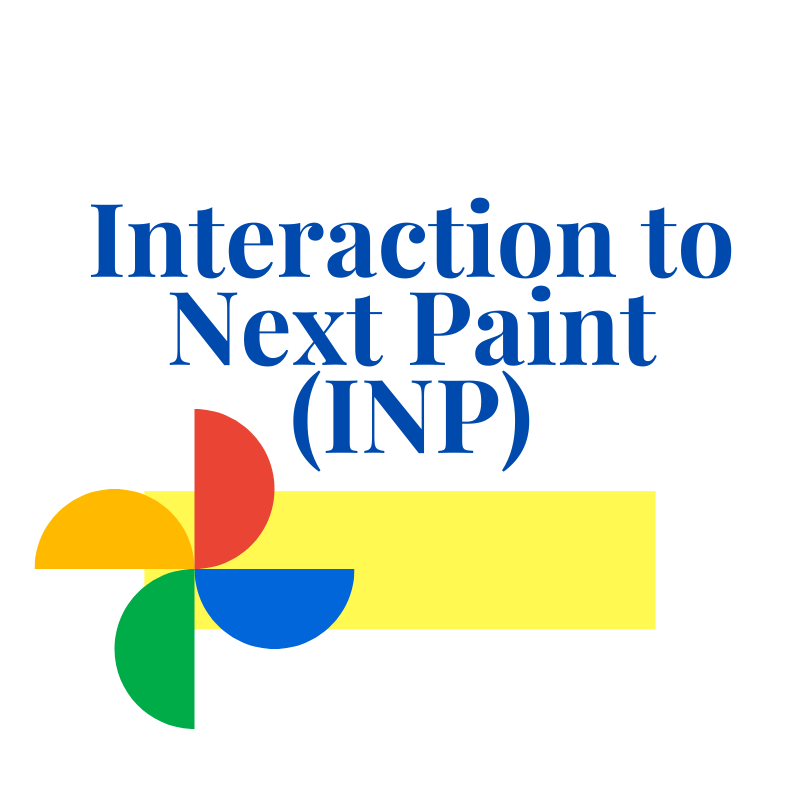Interaction to Next Paint (INP) is a crucial metric in Google’s Web Core Vitals, a set of factors that Google considers essential in a webpage’s overall user experience. INP measures a page’s overall responsiveness to user interactions by observing the latency of all click, tap, and keyboard interactions that occur throughout the lifespan of a user’s visit to a page. This article aims to comprehensively understand INP Web Core Vitals, their importance, and how they impact your website’s performance.
The Interaction to Next Paint (INP) is a new measure that will replace the First Input Delay (FID) in March 2024. INP checks how quickly a webpage responds using information from the Event Timing API. If a user’s action makes a page slow to respond, it’s a bad experience for the user. INP looks at the delay of all user actions on the page and gives a single value that most actions were faster than. A low INP means the page could respond quickly to most user actions.
What does a good INP score mean?
It’s hard to say what a “good” or “bad” score is for how quickly a webpage responds. You want to ensure your webpage is quick, but you must also remember that different devices have different speeds.
To ensure your webpage is quick enough, you should aim for the top 25% of webpage speeds. This should be measured separately for mobile and desktop devices.
- A good INP score is 200 milliseconds or less. This means your webpage is quick.
- Your webpage could be quicker if your INP score is between 200 and 500 milliseconds.
- If your INP score exceeds 500 milliseconds, your webpage is slow.
Understanding INP Web Core Vitals
INP is a metric that assesses a page’s overall responsiveness to user interactions. It observes the latency of all click, tap, and keyboard interactions that occur throughout the lifespan of a user’s visit to a page. The final INP value is the longest interaction observed, ignoring outliers.
The Importance of INP Web Core Vitals
INP Web Core Vitals are crucial for several reasons:
- User Experience: INP directly impacts how a user perceives the responsiveness of your website. A high INP value can lead to a poor user experience, potentially driving visitors away.
- SEO Ranking: Google has confirmed that page experience signals, including INP Web Core Vitals, will become a ranking factor. This means that websites with low INP values will likely rank higher in search results.
- Conversion Rates: A better user experience can lead to higher conversion rates. If your website is responsive and interactive, users are likelier to stay, explore, and eventually convert.
Below, you’ll find a screenshot of my Google console dashboard. This is how it should appear on your end as well. Please monitor it closely. If you encounter this, you’ll need to address the issue.

Here is a screenshot of my Google console dashboard. This is how it should appear on your end as well. Please monitor it closely. If you encounter this, you’ll need to address the issue.
Improving Your INP Web Core Vitals
Improving your INP Web Core Vitals should be a priority for any website owner or developer. Here are some strategies to consider:
Enhance Interactivity
To improve INP, minimize the use of heavy JavaScript execution and prioritize resource loading.
Optimize Your Website’s Loading Speed
This can be achieved by compressing images, using a content delivery network (CDN), and minimizing the use of third-party scripts.
Maintain Visual Stability
To improve the overall user experience, ensure all page elements have a set size, use transform animations, and avoid inserting content above existing content.
Other Web Core Vitals
Other web core vitals include Largest Contentful Paint (LCP), and Cumulative Layout Shift (CLS).
Largest Contentful Paint (LCP): This metric measures the loading performance of a webpage. To provide a good user experience, LCP should occur within 2.5 seconds of when the page first starts loading.
Cumulative Layout Shift (CLS): This metric measures visual stability. To provide a good user experience, pages should maintain a CLS of less than 0.1.
Conclusion
INP Web Core Vitals are crucial to a website’s overall user experience and SEO ranking. By understanding these metrics and implementing strategies to improve them, website owners and developers can enhance user experience, boost SEO rankings, and increase conversion rates. As Google continues to evolve its ranking factors, staying on top of these core vitals will ensure your website remains competitive in the digital landscape.
Source: https://web.dev/inp/